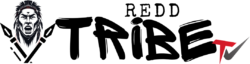Reddtribe TV Help Center
Installation Guide
Solution: Enable "Apps from Unknown Sources" in the settings, download the "Downloader" app, and enter the IPTV Smarters Player URL. Install and configure IPTV Smarters with your service credentials. Enjoy streaming directly from your Fire TV Stick.
Solution: Open the App Store, search for "Smarters Player Lite," and download it. Enter your credentials using the XC API mode to begin streaming.
Solution: Open a browser on your Android device, download the app from the provided URL, and install it. Open the app and enter your IPTV credentials to start watching.
Solution: Download and install BlueStacks, then use it to install the IPTV app. Enter your IPTV credentials to enjoy streaming on your Windows device.
Solution: Go to the TV’s app store, search for an IPTV-compatible app, and install it. Follow the app’s instructions to input your service credentials and start watching.
General Support
Solution: Our support team is available around the clock through chat to assist you with any issues or questions.
Solution: Orders are generally processed within 5 minutes to 1 hour; during peak times, this may take up to 2 hours.
Solution: Use the “Forgot Password” option in the login screen, or contact support for help resetting your credentials.
Solution: This may indicate a temporary server issue. Refresh the app or try again later; if unresolved, reach out to our support team.
Solution: Yes, our support team is ready to guide you through the installation process on any compatible device.
Maintenance Tips
Solution: Regularly clear your device’s cache to prevent buffering and ensure smooth streaming.
Solution: For optimal streaming, keep your internet speed above 15 Mbps for a seamless experience.
Solution: Update your IPTV app and device software regularly to access the latest features and bug fixes.
Solution: Free up space by periodically deleting unnecessary files or apps from your device.
Solution: Restart your streaming device occasionally to refresh the system and enhance performance.
Troubleshooting
Solution: Slow or unstable internet connections can cause buffering. Ensure you have a stable, high-speed internet connection, or try lowering the video quality in settings.
Solution: Check the audio settings on your device and make sure the volume is turned up. If using external speakers, confirm they’re properly connected.
Solution: Refresh the channel or try switching to another one. If the issue persists, it may be a temporary server issue; wait a few minutes and try again.
Solution: Ensure you’re using the latest version of the app. If the problem continues, try uninstalling and reinstalling the app.
Solution: Not all content includes subtitles. Check the player’s settings to enable or disable subtitles if they are available.